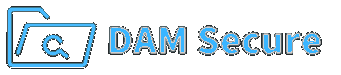We are DAMSecure.com.
All other DAM solutions for Google Drive files seem to either create a new collaboration platform or force you into another document format. We found that simply unacceptable! So we did something about it. Keep your Google Docs and Sheets in their native format. Collaborate while being protected.
Who we are.
We are a global software solutions and services company that uses Google Apps as our back-office and collaboration platform. We didn't just dream up a cool solution...we built a solution we needed. Our clients want to rest assured that their digital assets are as secure as possible and that our collaboration is not jeopardizing their assets. And so, Digital Asset Management Security was birthed.
Native
Google Docs & Sheets are the perfect format to collaborate in. As a matter of fact, no other format supported by Google has such a rich feature. Now there is no reason to save a file in another less-feature-rich format just to claim security. The days of compromise are over!
Protection
A strong password or, better yet, a pass-phrase, that only means something to you or your collaborators takes the Google security to a whole new level. Sharing your password to collaborators on your access file allow collaborators to access the file when they need. Keeping the password to yourself guarantees nobody is accessing the file unless you are accessing the file.
Access
When a file is placed into the vault the first time, an security timeout is assigned to the file. This timeout guarantees that a file is not left vulnerable to 'spying eyes' past it's curfew.
Vault
A file is kept secure in the DAMSecure.com vault. No collaborator has access to the file until it is taken out of the vault.
How it works.
1 A file is created in Google Drive. A password or passphrase is applied to the file. The original file will self-destruct to maintain security.
2 The file is 'moved' to the vault and an access file is left as a key on your Drive. All shares are kept secure and reapplied upon access.
3 The file is accessed through the password applied to the access file. Your secured file is taken out of the vault for collaboration.